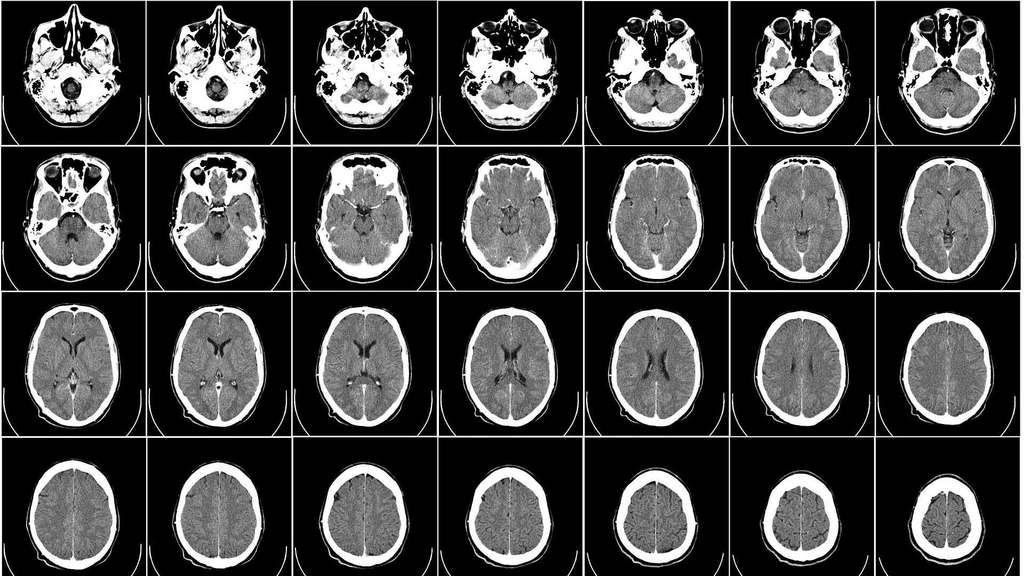Patients nowadays are much more aware of themselves than before and often patients want to have their medical images for themselves. DICOM medical images can be stored and shared using a CD. They can get those images from the hospital facility but if they don’t know how to view DICOM images from CD, it may become a hassle. If you are someone who doesn’t know how to view DICOM images from CD, don’t worry, you have come to the right place.
View DICOM images from a CD
DICOM standard is the gold standard for medical images and if you have a CD containing medical images, most likely it is a DICOM CD because almost all such discs are formatted according to the DICOM standard. There are plenty of DICOM viewers on the Internet and in the market. You can either buy one or use a free one.
Using that DICOM viewer, you can easily view DICOM images. DICOM CDs usually contain DICOM viewers in them for convenience. Or a direct link to a viewer that runs from the Internet is provided in the DICOM CD. If you have a viewer installed on your computer, you don’t need to use that link.
How to Know That The CD Is Not DICOM Compatible
In order to find out if the CD is compatible with the DICOM standard or not, you can do a few things. See if the CD has suffered any damage and if it has an absence of darkened areas on the non-label side. Find out if the CD conforms to the IHE PDI profile; you can do this by checking if the label has “PDI” on it or if the Readme file has it. CDs containing IHE PDI come with additional compatibility guidelines. If you don’t see a file named DICOMDIR on the CD, it is a non-DICOM CD.
What to Do If the CD is not DICOM standard or Unreadable
If you are positive about the CD not being compatible with the DICOM standard, the best way to deal with the unpleasant situation is to contact the medical facility from where you got the CD. Then contact the imaging department and ask them what file format does the CD support and make them tell you instructions on how to view it, what viewers are available and where to find such viewers.
There is a chance that the medical facility has converted your medical images into usual picture formats, e.g. JPEG, PNG, etc. If that’s the case, you can view the images with any regular image viewer on your computer but in that case, the image quality will be bad. It’s also possible that the CD is unreadable by any other format than the one created by the manufacturer. In that case, the medical facility will give you a DICOM standard CD.
Conclusion
Although there are other ways, DICOM viewers are the best option as medical image sharing apps for viewing and analyzing medical images.